How to Block Unwanted Websites without using any Software
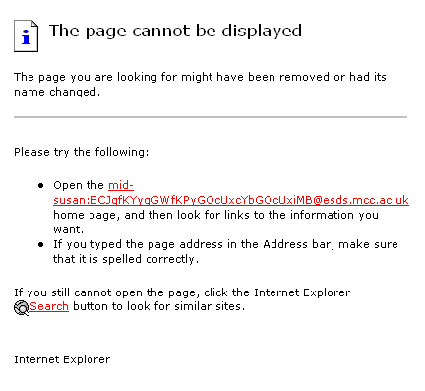
Hello Everybody lets check what are the steps to be performed to block a particular web page with out any software.
Step 1 : Browse C:\WINDOWS\system32\drivers\etc
Step 2 : Find the file named “HOSTS”
Step 3 : Open it in notepad
Step 4 : Under “127.0.0.1 localhost” Add 127.0.0.2 www.sitenameyouwantblocked.com , and that site will no longer be accessable.
Step 5 : Done!
-So-
127.0.0.1 localhost
127.0.0.2 www.blockedsite.com
127.0.0.2 www.blockedsite.com
– www.blockedsite.com is now unaccessable
For every site, just add “1″ to the last number in the internal ip (127.0.0.2) and then the add the site name.
For every site, just add “1″ to the last number in the internal ip (127.0.0.2) and then the add the site name.
Example :
127.0.0.3 www.yahoo.com
127.0.0.4 www.google.com
127.0.0.5 www.hotmail.com
127.0.0.4 www.google.com
127.0.0.5 www.hotmail.com
These websites will be blocked.





















Post a Comment